When Google comes up with an algorithm update, we slightly cringe. A new Google update means that you should look at your website and check to see if it stands strong for the new criteria. You can do this inside your Google Search Console.
Here is the essence of the upcoming update with simple explanations:
- Core Web Vitals (speed of page downloads)
- Mobile usability (page shows up well on mobile devices, like phones)
- Security issues (any corrupt or unsecure pages)
- HTTPS usage (do you have a security certificate?)
- Ad Experience (distractive, unethical advertising techniques are not present)
Understanding Google Core Web Vitals
LCP stands for Largest Contentful Paint, and it measures the time it takes to render the largest content element (usually a picture or video) visible on the screen, from when the user requests a website.
FID stands for First Input Delay, which is the time from when a user first clicks on a link, or push a button to the time when the browser responds to this interaction.
CLS Cumulative Layout Shift, is the number of times there is a “shift” while a user is trying to interact with an element on the website. Shifts create a bad user experience, so the best result you can get here is a zero.
The table below is showing the ratings you can get for these three Google Core Web Vitals.
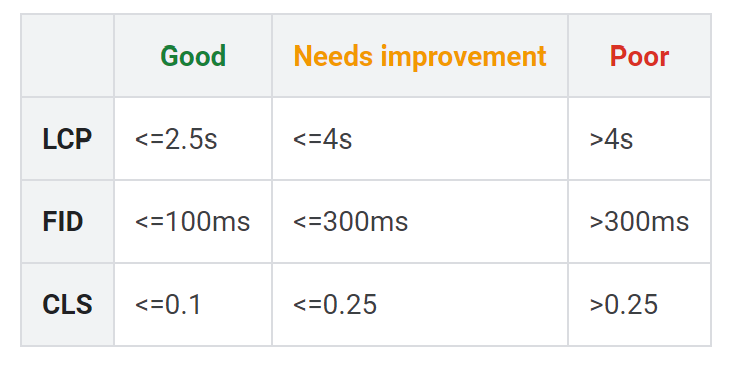
Google updates usually aim to provide a better user experience for users, so the goal for us, business owners with our websites is to offer a seamless interaction with the clients we serve.



